Backup Exec 21.3, Release date: 2021-09-06
Backup Exec:适用于云就绪企业的备份和恢复方案
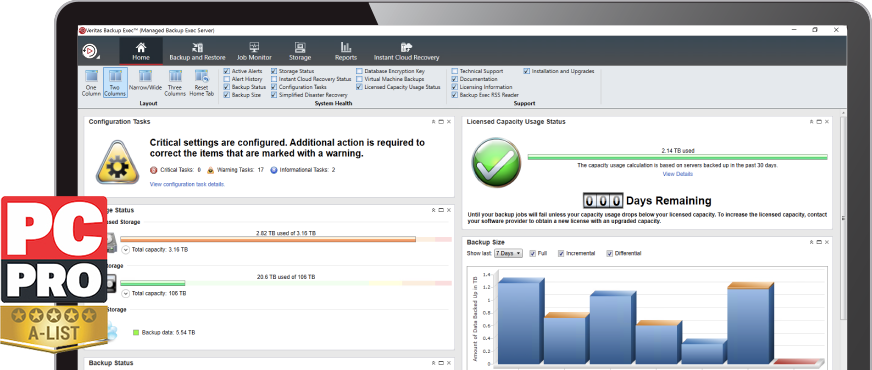
让您实现无障碍备份的备份解决方案
Backup Exec 可实现快速、易用、全面、高性价比的保护和恢复,覆盖任意位置的数据。
产品特性
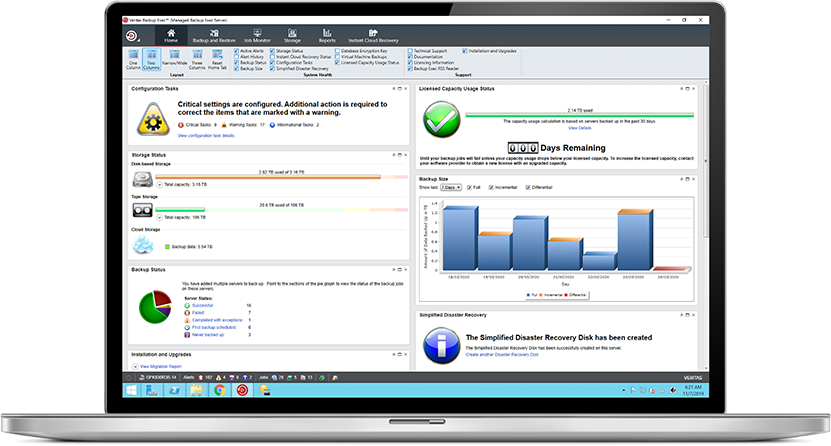
易于使用
- 从单个控制台管理整个数据生态系统
- 消除了使用多个单点产品的麻烦
- 只需单击几下,即可设置备份作业
- 轻松跟踪每个备份、复制和恢复作业
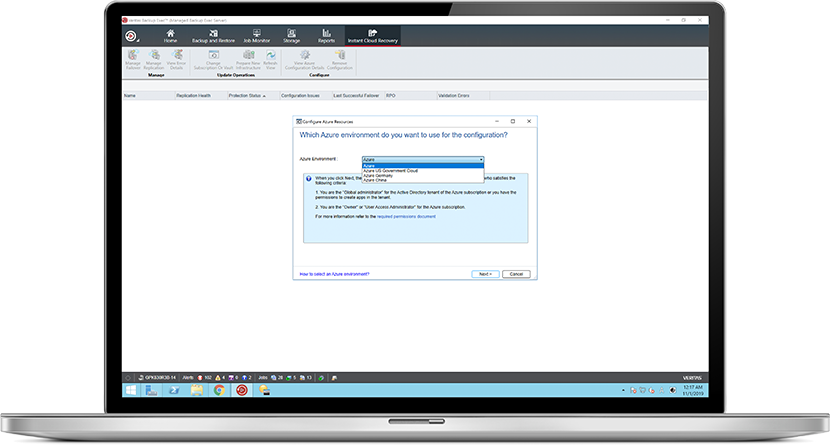
云数据保护
-
即时云恢复与 Azure Site Recovery 集成,分享 DRaaS 服务,实现近乎零的 RPO 和 RTO
-
适用于所有主要云供应商的认证云接口
-
支持所有 AWS 云存储层 (sysin)
-
通过内联重复数据删除,优化存储成本和带宽
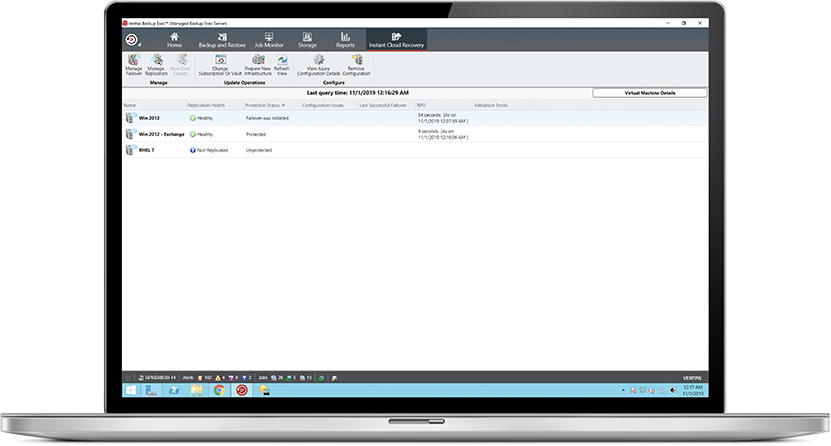
灾难恢复
- 从无代理备份直接对虚拟机进行粒度还原
- 即时恢复所有虚拟机
- 针对虚拟机备份的自动化灾难恢复测试
- 通过集成的裸机灾难恢复、物理到虚拟 (P2V) 和虚拟到物理 (V2P) 的恢复功能,最大限度减少停机和中断时间
虚拟工作负载保护
- Backup Exec 21 新增功能:通过 Backup Exec Accelerator 实现永久增量虚拟机备份
- 保护所有虚拟环境
- 扩展超融合环境支持
- 自动发现和保护新增虚拟机
- 即时恢复虚拟机
安全和合规
- 勒索软件韧性功能可保护您的备份数据免受外部攻击
- 保证所有位置的数据合法合规
- 利用 GDPR Guard 确保数据合规
- 安全存储信用卡交易数据
智能集成
- 利用 Veritas Smart MeterTM 对整个数据生态系统进行集成报告 (sysin)
- 利用 SaaS Backup 保护 SaaS 工作负载和应用程序,包括 Office 365、Google Cloud G Suite 和 Salesforce
- 即时云恢复与 Azure Site Recovery 集成,实现基于云的灾难恢复

“简单来说,它就是最好的备份和恢复解决方案,价格实惠,而且带来一流的平台支持和便捷的管理。
– PC Pro Magazine 阅读文章
资源
Backup Exec 资源
想要了解详细信息?请参阅知识兔资料库中的产品资料、白皮书或视频。
Backup Exec 要求
不确定本产品是否满足您的需求?请在安装前阅读系统要求详细信息。
为什么选择 Backup Exec?
了解 Backup Exec 与竞争对手的实力对比。
Backup Exec 21.3 更新说明
Backup Exec no longer supports the following features or software requirements:
- You cannot install Backup Exec Server and Remote Agent (21.3 and later) on Windows Server 2008 R2 and Small Business Edition 2011 operating systems.
- You cannot install Backup Exec Remote Agent (21.3 and later) on Windows 7 operating system.
- Backup Exec 21.3 and later does not support Exchange 2010.
- Backup Exec 21.3 and later does not support Hyper-V 2008 R2.
- Microsoft Windows Assessment and Deployment Kit (ADK) 8 and 8.1 are not supported for Backup Exec 21.3 and later.
- Backup Exec 21 and later no longer support Microsoft Cluster for Backup Exec media servers.
- You cannot install Backup Exec Server on Windows Server 2008 and earlier operating systems.
What’s new in Backup Exec 21.3
- Backup Exec Cloud Deduplication
- Support for Windows Server 2022
- Support for new cloud storage regions
Backup Exec 21.2 更新说明
Backup Exec 21.2, Release date: 2021-03-01
New features/enhancements are included in this release
- Enhanced Forever Incremental Backups
- New Cloud-Based Help
- New Instance-Based Licensing Messages
- SQL In-Memory OLTP support
- S3 Cloud Connector Utility
下载体验
- Backup Exec 21.3
文件名:Backup_Exec_21.3_1200.2255_MultiPlatforms_Multilingual.zip - 3.09GB
百度网盘链接:https://pan.baidu.com/s/13YT9IhmoS2r34QyyM6lRGA?pwd=s76o
汇总页面:Veritas Backup Exec™ 21 Multilingual (Windows)
下载仅供下载体验和测试学习,不得商用和正当使用。
下载体验

